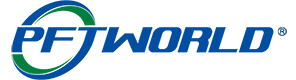Modern machine shops face a dilemma: invest in CAM software’s versatility or leverage conversational controls’ simplicity. With 73% of prototypes requiring revisions , speed and adaptability are critical. This 2025 analysis pits these approaches head-to-head using real-world cycle times and operator feedback.
Test Setup
- ·Equipment: Haas VF-2SSYT mill, 15k rpm spindle
- ·Materials: 6061-T6 aluminum (80mm cubes)
Test Parts:
- ·Simple: 2D pocket with 4 holes (ISO2768-m)
- ·Complex: Helical gear (DIN 8 tolerance)
Results & Analysis
1.Time Efficiency
Conversational:
- ·11 minutes to program simple parts (vs. 35min CAM)
- ·Limited to 2.5D operations
CAM Software:
- ·42% faster machining for 3D parts
- ·Automated tool changes saved 8min/cycle
2.Accuracy
CAM-produced gears showed 0.02mm lower positional deviation due to adaptive toolpaths.
Best Use Cases
Choose Conversational When:
- ·Running one-off repairs
- ·Operators lack CAM training
- ·Shop floor programming needed
Opt for CAM When:
- ·Batch production anticipated
- ·Complex contours required
- ·Simulation is critical
Conclusion
For quick prototyping:
- ·Conversational controls win for speed in simple, urgent jobs
- ·CAM software pays off for complex or repeat work
Hybrid workflows (CAM programming + conversational tweaks) may offer the best balance.
Post time: Aug-06-2025